I. Introduction
In today's digital-first society, just being visible to the U.S. app market could determine whether a mobile application succeeds or fails. While there are millions of apps on the App Store platform and the Google Play Store, just creating a captivating app is no longer enough to be visible in this market. Instead, you should be creating an amazing app for the right audience and do so with a great plan.

This is even more true in the U.S. with its rapidly changing and ever-evolving technology, increasing consumer expectations, and aggressive marketplace. Developers should cover all variables about UX, performance, design aesthetic, and compliance to hopefully get their app live and, more importantly, keep it live.
This is where FlutterFlow comes in.
FlutterFlow is a robust visual app development platform that allows developers ranging from back-end developers to lowcode developers, to build scalable, responsive, and feature-rich mobile apps without truly having to write hundreds, if not thousands of lines of code. It is built on Google's Flutter framework, which means any app built and designed within FlutterFlow will be cross-platform, performant, and amazing to look at.
FlutterFlow makes the "how" of building your app easier, but how about entering the U.S. app marketplace successfully? A successful entrance to the U.S. marketplace goes beyond the "how," and focuses on the "what" and "why." From UI/UX for U.S. audiences, and ASO (app store optimization), to compliance implications around data privacy — every decision you are going to make around your app's build is relevant.
This full guide is intended to bridge that gap.
This blog provides practical strategies for optimizing your FlutterFlow apps for the U.S. app market — no matter if you are a solo developer, working at an agency, or part of a startup squad. The goal was to provide you with possible ways to help enhance the visibility of your FlutterFlow apps.
Let's get started and create smarter, NOT harder.
II. Understanding the U.S. App Market

Before we jump into optimizing your FlutterFlow app, it's valuable for you to understand the U.S. app market - who your users are, what they want, and what app categories are performing best. Understanding your app to design it and position it to meet users' expectations and market demand is valuable.
📊 Important U.S. App Market Statistics
The U.S. has one of the world's largest mobile app markets, with over 310 million smartphone users. On average, Americans spend 4-5 hours a day using mobile applications, and this number has increased annually. The App Store and Google Play Store are both downloaded billions of times each year, most of them from in-app purchases and subscriptions. What this data tells you is that there is an incredible opportunity, but with incredible opportunity, there is incredible competition. Your FlutterFlow app must be tailored to the U.S. user behavior and needs.
🔝 Top Performing App Categories in the U.S.
These days, the following categories of apps are generating significant interest and growth in the U.S:
- Health & Fitness: The growth of interest in wellness, fitness tracking, and mental health is propelling strong performance for apps like MyFitnessPal and Calm.
- Fintech: Apps that provide accessibility to personal finance, stock trading, digital wallets, and budgeting (e.g., Robinhood, Cash App) continue to see growth.
- Education: eLearning, skill building, and kids' educational apps are on the rise - especially with their incorporation of new features focused on AI and interactive concepts.
- Lifestyle & Productivity: With the efficiency of daily tasks, apps like task managers, journals, and home automation are also being utilized more often.
- E-commerce: Mobile shopping apps are a large category covering just about every online store you can imagine from large retailers to a petite online store.
Building a FlutterFlow app in one of the categories? You're already on the path, but let's think some more about what users in the U.S. expect!
✅What U.S. users expect from mobile apps
Being successful in the app market in the U.S. means your app needs to feel intuitive, secure, responsive, and visually polished. Here is what U.S. users value most:
- Design: Clean UI with a modern layout. U.S. users prefer to use apps that are minimalistic in design, transition smoothly, and are easy to navigate.
- Speed: The speed of a mobile app loading time is brief - ideally under 3 seconds. Performance optimization is crucial.
- Security: Americans are increasingly focused on shared data privacy, and as such, your app needs to be compliant with U.S. data privacy legislation like CCPA (California Consumer Privacy Act) and also employ secure authentication such as OAuth and/or biometrics.
- Accessibility: Your app should be usable for everyone - including folks with disabilities. Implementing features such as voice command, screen reader support, or scalable fonts goes a long way.
- Personalization: U.S. users love intelligent personalized experiences - from dynamic content and personalized recommendations based on behavior from the user.
III. Important Factors for App Store Optimization (ASO) for U.S. App Store

Building a complete, functional, and designed FlutterFlow app, is only part of the battle — now you need to make sure your app is visible and downloaded. This is the role of ASO. App Store Optimization (ASO) means making little changes to improve your app's visibility in the App and Play Stores to drive more organic downloads - we'll focus on the U.S. App Store and Google Play Store in this case, as the U.S. market for apps is competitive.
Let's look at the most essential factors you'll want to focus on while ASO-ing your app for Google Play and the Apple App Store - targeting an English American audience.
🔍 Keyword strategy and placement for U.S. audience
Keywords are the building blocks of ASO. However, the way people search in the U.S. is different than in other regions of the world — people tend to search using the direct, benefit-based search keys such as:
- "Small business budget tracker"
- "Workout app with AI coach"
- "Kids coding"
Some things to keep in mind regarding keywords:
- Use US-friendly spelling (i.e., "organize" instead of "organise")
- Utilize tools such as AppTweak App Store Optimization Toolkit, Sensor Tower, or MobileAction to find high-volume, low-competition keywords in the U.S. market.
- Incorporate your keywords into your app title and short description for Google Play, or your title and keyword field if you are submitting to Apple.
- Be careful not to "keyword stuff" - write naturally but still think about search engine optimization (SEO).
📝 The value of the title, subtitle, and app description
3 sections of your app listing listing have their role in improving visibility and conversion:
- Title: This is the most powerful section. Mention your brand name with one strong keyword. Sample title: Finwise – a Budget Tracker for Freelancers.
- Subtitle (Apple) / Short description (Google): Be concise, clear, and value-driven. For example, Track expenses, and income and grow your savings.
- Description: This is your sales pitch, U.S. users want to quickly understand how your app will help them save time, be more productive, or enjoy life more. Use short paragraphs, bullet points, and a clear call-to-action like Download now or Start your free trial today.
Pro tip: Use U.S. formatting (e.g. MM/DD/YYYY, $ for currency, etc.) and text that is conversational but professional.
🎨 Icon, Screenshots, and Video Previews (Aesthetics in the U.S.)
In the U.S., visual design is directly correlated to downloads. Your app store creatives should feel modern, and trustworthy and are in line with U.S. design trends and aesthetics.
Specifics that U.S. users will like:
- App Icon: Clean, simple, flat design. No text on the icons. Use bold, and contrasting colors.
- Screenshots:
- Features that showcase real app functionality over pretty pictures/art.
- Text overlays of benefit-driven copy, such as: "Get Real-Time Weather Alerts" or "Automate Your Daily Tasks."
- Use a consistent color/layout scheme.
- Video Preview: Less than 30 seconds, mobile-first, and focused on showing the actual user experience. Don't forget to add subtitles as a majority of U.S. users watch videos on mute.
Good visuals = higher trust = more installs.
App Store Optimization is not a one-time setup process, it takes constant work. However, if you use a smart ASO strategy catered to the U.S. audience you can get your FlutterFlow app higher visibility, better rankings, and many more downloads.
IV. UI/UX Best Practices for U.S.-Based Users
A visually pleasing UI and smooth UX might be the most significant factor in whether U.S. users will continue to use your app, or delete it after a few minutes. Users expect mobile apps to be visually clear, fast-loading, and accessible in a very competitive environment like the U.S.

Let's move on to those UI/UX best practices to build apps with FlutterFlow that will satisfy user expectations.
🎯 U.S. Design Aesthetics: Minimalistic, Functional, and Accessible
Like most design trends, Americans tend to favor modern designs, formed with clean lines, and usability and performance emphasized within app design.
Here are the main design aspects to try to follow:
- Less is more: No unnecessary animations or visual clutter. A clean layout with spacing and intuitive flow.
- Function over form: A beautiful design is only useful if the user can find what they are trying to find. Use intuitive navigation and logical order between screens.
- ADA Accessibility: Accessibility is not simply preferred in the U.S. - it is often a legal requirement under the Americans with Disabilities Act.
- Make sure to use fonts that are readable, contrasting colors, and scalable text.
- Ensure the app will interact with the screen reader and provide gestures to support.
- If necessary, use alt texts for images and images and buttons with labels.
✅ Tip: FlutterFlow has semantic labeling and other accessibility tooling built in to support these issues. This will allow you to create purposefully inclusive applications.
🧱 Material Design and Cupertino Widgets in FlutterFlow
FlutterFlow allows providing both Material Design (Android style) and Cupertino Widgets (iOS style), creating a native feel for both platforms that will be pleasing to many U.S. users.
- Material Design is well-suited for Android apps with approaches to design, like large typography and recognizable icons, along with the well-known floating button.
- Cupertino Widgets are designed in the typical iOS style with flowing animations and soft design patterns.
🛠️ Design Tip: Not only can you use them, but you will also swap out dynamic widgets based on platform (Android/iOS) for that native experience no matter what device the user has.
🌗 Light/Dark Mode Support
More than 80% of U.S. users are using dark mode at least some of the time, and apps offering both light/dark modes feel more modern and user-friendly.
- Make sure to take advantage of FlutterFlow's ability to allow for changing themes for both modes.
- Be mindful of rendering attributing such as icons or text and UI elements color rendering, black/white for contrast and legibility of text in both modes.
- Once you have light/dark mode established, do testing of your light/dark modes to flag branding or legibility cutoffs.
🌟 Bonus: It's not a design element, but the light/dark theme immediately demonstrates you considered battery efficiency and user preference.
🗽 U.S. English for U.S. Localization
Even when your app is used in English, you need to localize it for U.S. users - U.S. English specifically.
- Use U.S. English spelling and grammar ("color" vs. "colour", "organize" vs. "organise").
- Display dates and numbers in a manner consistent with the U.S. (MM/DD/YYYY, 12-hour time, currency in U.S. dollars, etc.).
- Use of content, based on the cultural context of the U.S. Such as, if your app represents financial data or reporting, you would represent trends in the U.S. and use U.S.-like terminology in context.
📦 FlutterFlow will take the legwork out of localization for you, once you are ready to build out your app, you can set the U.S. English as your base locale when you have sufficient content ready to offer.
By creating the U.S. in mind for design, visuals, accessibility, and language, you will have an app that reads and feels naturally native, polished, and prepared for launch into the U.S. marketplace for apps. When you pair your design with effective and smart functionality, your FlutterFlow app will be strong towards higher engagement and retention!
V. Marketing Strategies for U.S. App Launch

Launching your FlutterFlow app in the U.S. market requires a targeted marketing approach that aligns with American consumer expectations and market dynamics. Even the most beautifully designed apps with perfect functionality can fail without proper marketing.
🚀 Pre-launch Marketing Activities
Before your app hits the stores, build anticipation and awareness through:
- Landing Page Creation: Develop a simple but compelling landing page with a clear value proposition, app preview, and email signup form.
- Social Media Presence: Establish accounts on key platforms like Instagram, TikTok, and Twitter where U.S. users are most active.
- Email Collection Campaign: Offer early access or special features to those who sign up before launch.
📱 Influencer Partnerships
U.S. consumers heavily trust recommendations from influencers:
- Target micro-influencers (10K-50K followers) in your app's niche for more authentic engagement.
- Create custom referral codes for each influencer to track campaign success.
- Provide influencers with comprehensive media kits that make it easy to showcase your app.
💸 Paid Advertising Channels
For immediate visibility in the competitive U.S. market, consider:
- Google App Campaigns: Target users based on app categories they've previously downloaded.
- Facebook/Instagram Ads: Use detailed demographic targeting with an emphasis on lifestyle factors.
- Apple Search Ads: Particularly effective for iOS apps to appear at the top of App Store search results.
🔄 Post-Launch Engagement
After launch, focus on:
- User Reviews Management: Actively respond to both positive and negative reviews within 24-48 hours.
- Community Building: Create user forums or social groups where users can share tips and experiences.
- Content Marketing: Develop blog posts, tutorials, and case studies showcasing your app's unique value.
By implementing these targeted marketing strategies specifically tailored to U.S. consumers, your FlutterFlow app will have a much stronger chance of gaining traction in this competitive market. Remember that consistency in messaging across all channels will reinforce your brand identity and value proposition.
VI. Data Privacy & Compliance
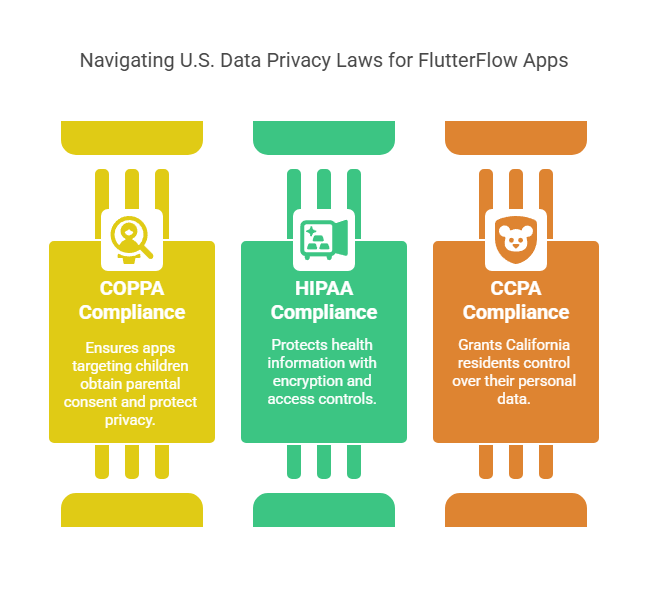
If you're planning to launch your FlutterFlow app in the United States, understanding and complying with U.S. data privacy laws is not optional — it's essential. The U.S. has several federal and state-level regulations that govern how user data is collected, stored, and shared, especially in sensitive industries like healthcare and education.
Whether you're building a health app, a child-focused learning platform, or a general lifestyle app with data tracking — staying compliant is key to avoiding legal trouble and gaining user trust.
🧑⚕️ Key U.S. Privacy Laws You Need to Know
Here are the major laws U.S. app developers must be aware of:
1. COPPA (Children's Online Privacy Protection Act)
Applies to: Apps targeting children under 13 years of age.
What it requires:
- Verifiable parental consent before collecting any data from children.
- Clear privacy policies are written in child-friendly language.
- Restrictions on behavioral advertising and third-party data sharing.
✅ FlutterFlow Compatibility: You can build COPPA-compliant apps on FlutterFlow by:
- Implementing gated access or age verification workflows.
- Using secure, Firebase-based authentication with custom rules.
- Displaying in-app privacy notices with consent mechanisms.
2. HIPAA (Health Insurance Portability and Accountability Act)
Applies to: Apps handling personal health data (PHI), especially those tied to healthcare providers.
What it requires:
- Data encryption is both in transit and at rest.
- Strict access control and audit logs.
- Business Associate Agreements (BAAs) with cloud providers like Firebase or AWS.
✅ FlutterFlow Compatibility: FlutterFlow supports HIPAA-compliant development through:
- Integration with Firebase, which offers HIPAA-aligned architecture when set up correctly.
- Custom backend logic via BuildShip or APIs to store sensitive health data in a secure, compliant way.
- User role-based access and secure authentication flows.
3. CCPA (California Consumer Privacy Act)
Applies to: Apps collecting data from California residents, especially if your app:
- Has users in California,
- Has annual revenues over $25M,
- Or collects personal info of 50,000+ users.
What it requires:
- Users must be able to opt out of data sales.
- Disclosure of what data is collected and why.
- The right for users to request deletion of their data.
✅ FlutterFlow Compatibility: You can comply with CCPA by:
- Adding user data control settings within the app.
- Creating "Request Data" and "Delete My Data" buttons linked to your backend.
- Showing clear, U.S.-focused privacy notices at login and settings screens.
⚖️ Why Compliance Matters for U.S. Businesses
Operating in the U.S. app market means you must follow the rules of the region — especially when it comes to data privacy. Ignoring these laws can result in:
- Hefty fines
- App store removal
- Loss of user trust
On the other hand, showcasing compliance (like having "COPPA Compliant" or "HIPAA Ready" in your app listing) boosts credibility and increases download rates — especially in sensitive categories like healthcare and education.
🚀 Build Secure, Compliant Apps in FlutterFlow
FlutterFlow gives developers all the tools to build apps that meet U.S. privacy standards:
- Firebase integrations with role-based security rules
- Custom API setup for secure data handling
- Consent form workflows and policy pages
- Support for data encryption and audit trails (with external services)
In short: If you're building a FlutterFlow app for the U.S. market, privacy isn't a nice-to-have — it's a requirement. By aligning your app with regulations like COPPA, HIPAA, and CCPA, you position your product for long-term success, user trust, and full legal operation in the United States.
VII. Payment Integration for the U.S. Market

If your FlutterFlow app is meant for the U.S. audience and involves any kind of monetary transaction — whether it's subscriptions, one-time purchases, or donations — you need seamless and secure payment integration. U.S. users expect fast, familiar, and trustworthy payment methods, so choosing the right providers and setting them up correctly is crucial.
Let's explore how FlutterFlow simplifies the process and what developers should know to meet U.S. market standards.
💳 Stripe and PayPal Integration
In the United States, Stripe and PayPal are among the most trusted and widely used payment platforms. FlutterFlow offers built-in support for Stripe, making it easier to manage:
- Subscription plans
- One-time charges
- Customer billing portals
✅ Stripe integration in FlutterFlow can be added through pre-built components or via API calls using custom actions. It's fast, secure, and scalable — ideal for startups and growing SaaS apps.
🟢 PayPal is also popular among U.S. users, especially for marketplaces and apps targeting older demographics. You can integrate PayPal in FlutterFlow via REST APIs or external services like BuildShip, giving you flexibility without writing extensive backend code.
🛒 In-App Purchases for Android & iOS
If you're launching on the Apple App Store or Google Play, and plan to offer in-app purchases (IAPs) like premium features, digital products, or subscriptions, you need to follow platform-specific billing rules.
FlutterFlow supports IAP integration through platform channels, or by connecting with services like RevenueCat — a powerful tool that manages cross-platform subscriptions, receipts, and user entitlements with ease.
RevenueCat is especially useful for U.S. subscription apps, offering real-time analytics, churn prediction, and native support for App Store & Google Play billing.
🛠️ Pro Tip: Use RevenueCat in combination with Stripe if you want to offer both mobile and web subscriptions — while staying fully compliant with Apple and Google's policies.
💵 Currency and Tax Considerations
In the U.S., pricing transparency is key. Users expect prices in USD ($) and are accustomed to seeing tax added at checkout rather than included in the price.
Here's what to keep in mind:
- Currency display: Show prices in U.S. dollars using the $ symbol. FlutterFlow allows you to easily format currency via custom widgets or dynamic data fields.
- Tax handling: For physical goods or taxable services, consider integrating tools like TaxJar or Stripe Tax to automatically calculate state-specific sales tax.
- Subscription disclosures: For recurring payments, clearly communicate the renewal terms and cancellation policies, which is a legal requirement in many U.S. states.
🧩 Popular Payment Tools You Can Use with FlutterFlow
FlutterFlow makes it easy to connect your app to multiple popular payment solutions used in the U.S., including:
- ✅ Stripe (built-in)
- ✅ RevenueCat (via custom API)
- ✅ PayPal (via REST API)
- ✅ Razorpay (commonly used in international apps; integration via API)
- ✅ Apple Pay / Google Pay (can be added through Stripe/RevenueCat or using platform-specific configuration)
All of these tools can be configured within FlutterFlow using Custom Actions, API Calls, or via BuildShip — a no-code backend that extends your app's function.
Integrating payments in your FlutterFlow app for the U.S. market doesn't have to be complex. With tools like Stripe and RevenueCat, combined with FlutterFlow's visual app development environment, you can set up a payment system that is:
- Fast
- Secure
- User-friendly
- Compliant with U.S. expectations
Whether you're building a SaaS platform, an e-commerce store, or a lifestyle app with paid features — make sure your payment flow is smooth and familiar to American users. A well-integrated payment system not only improves conversion but also builds long-term user trust.
VIII. Performance Optimization for U.S. Market

In the U.S. app market, performance is not just a technical consideration—it's directly tied to user retention and monetization. U.S. users have particularly high expectations for app performance, with studies showing that 53% of users will abandon an app that takes more than 3 seconds to load.
⚡ Speed Optimization in FlutterFlow
FlutterFlow's visual development environment makes it easy to build beautiful apps, but without proper optimization, even the most visually appealing app can suffer from performance issues:
- Image Optimization: Compress images before uploading them to your FlutterFlow project. Use WebP format where possible as it provides superior compression.
- Lazy Loading: Implement lazy loading for content that doesn't need to be immediately visible. FlutterFlow's ListView and GridView widgets support this out of the box.
- State Management: Use efficient state management techniques. FlutterFlow supports both simple state controllers and more advanced options like Provider patterns.
📱 Device-Specific Optimization
The U.S. market has a wide range of devices in use, from the latest flagship phones to older models:
- Responsive Design: Use FlutterFlow's responsive layout tools to ensure your app looks great on all screen sizes. Test on both small and large devices.
- Platform-Specific Features: Utilize FlutterFlow's conditional widgets to implement platform-specific UI elements that follow iOS and Android design guidelines.
- Feature Detection: Implement graceful degradation for features that might not be available on older devices.
🌐 Network Optimization for U.S. Users
While many U.S. users have access to fast internet, your app should still perform well under varying network conditions:
- Caching Strategies: Implement caching for frequently accessed data. FlutterFlow's Firebase integration makes this relatively straightforward.
- Offline Support: Consider adding offline functionality for critical features. U.S. users increasingly expect apps to work even when temporarily disconnected.
- API Optimization: Minimize API calls and optimize payload sizes. Use pagination for large data sets to avoid loading unnecessary data.
📊 Analytics and Monitoring
Use analytics to identify and resolve performance issues specific to the U.S. market:
- Firebase Performance Monitoring: Integrate with Firebase to track key performance metrics like startup time and screen render time.
- User Flow Analysis: Identify where U.S. users are experiencing delays or abandoning your app.
- Crash Reporting: Set up crash reporting to quickly identify and fix issues that affect U.S. users.
By prioritizing performance optimization in your FlutterFlow app, you'll meet the high expectations of U.S. users and position your app for success in this competitive market. Remember that performance isn't a one-time fix but an ongoing process of monitoring and improvement.
IX. Localization and Cultural Considerations
Beyond basic language translation, truly successful apps in the U.S. market require deeper cultural localization. FlutterFlow provides powerful tools to help you tailor your app to American users' expectations and cultural norms.

🌎 Beyond Basic Translation
While English is the primary language in the U.S., effective localization goes much deeper:
- Regional Dialects: Consider variations in American English across different regions (East Coast, West Coast, Southern, etc.)
- Cultural References: Use references and examples that resonate with U.S. audiences
- Humor and Tone: American users typically appreciate direct, friendly communication with appropriate humor
📅 Format Localization
The visual development capabilities of FlutterFlow make it easy to implement proper U.S. formatting:
- Dates and Times: Use MM/DD/YYYY format and 12-hour clock (with AM/PM)
- Measurements: Use imperial units (miles, pounds, feet, inches) with metric equivalents where helpful
- Addresses: Format addresses in U.S. style (street number first, state abbreviations, zip codes)
- Phone Numbers: Use the (XXX) XXX-XXXX format with appropriate input masks
💵 Financial Localization
For apps with financial components, proper localization is critical for user trust:
- Currency Display: Use "$" before the number (e.g., $19.99)
- Tax Display: Show prices pre-tax, as U.S. consumers are accustomed to having tax added at checkout
- Tipping Culture: For service apps, incorporate tipping options (15%, 18%, 20%) as this is expected in U.S. culture
- Payment Methods: Prioritize U.S.-preferred payment methods (credit cards, Apple Pay, Google Pay)
🗓️ Holiday and Seasonal Content
The U.S. has specific holidays and seasonal patterns that can affect app usage:
- Major Holidays: Create special features or promotions for major U.S. holidays (Thanksgiving, July 4th, etc.)
- Back-to-School Season: For educational or productivity apps, consider the August/September back-to-school period
- Shopping Seasons: For e-commerce apps, prepare for Black Friday, Cyber Monday, and the December holiday season
🛠️ Implementation in FlutterFlow
FlutterFlow's visual app development environment makes implementing these localizations straightforward:
- Use conditional widgets to display content based on device locale settings
- Leverage FlutterFlow's dynamic text capabilities for easy content updates
- Implement custom themes that can be switched based on seasonal or holiday events
- Create region-specific variants of screens for different U.S. markets if needed
Proper cultural localization significantly increases your app's chances of success in the U.S. market. American users expect apps to feel "native" to their experience, and FlutterFlow's visual development tools make it possible to deliver this experience without extensive coding.
X. App Testing and Deployment Strategy
Testing your app, regardless of its polish level, is just as important to your testing and deployment strategy that meets the high standards of the U.S. market. U.S. users expect apps to be fast, reliable, easy to access, and safe - app stores have rigorous or very strict review processes. Having your app tested creates less likelihood of negative app reviews and increases the likelihood of your app being named "featured" or "highlighted" in app stores.
Now, let's summarize the complete testing and deployment strategy to discuss for FlutterFlow developers and the U.S. market.
🧪Testing FlutterFlow Apps on U.S. Devices
FlutterFlow enables you to export code and run your app on multiple platforms. To accurately test your application, please:
- Utilize U.S. device emulators (iOS & Android): test layout, currency formats (USD currency), time/date, and other regional settings so that your application will render properly on U.S. devices.
- Perform actual device testing through services like:
- Firebase Test Lab
- BrowserStack
- Appetize.io
- All of the services can simulate behaviors that natively represent common U.S. smartphone devices including iPhone 14+, Galaxy S series, and Pixel devices.
✅ Pro Tip: Be sure to conduct your tests while prioritizing the devices that typically represent U.S. consumer usage (e.g. iPhone (iOS 16 + ideally) Galaxy S series, Pixel devices).
🚀Beta Testing with U.S. Users
Before you can formally launch your FlutterFlow app to the masses, you need to beta test the app by U.S. users before launch. Users will provide candid feedback about your application's usability.
This might be done by utilizing the following:
- For iOS: TestFlight, Apple's official beta distribution platform.
- For Android: Google Play Console's Internal, Closed, or Open Testing capabilities.
Once you have a few users onboard, be sure to solicit the help of early adopters, niche communities, or users specific to a certain industry (e.g., health professionals who use health apps, and educators specific to edtech).
Start gathering:
- Usability Feedback
- Crash/Bug Reports
- Likes/Dislikes Considerations
The easiest route to collect this type of input and iterate quickly is to use simple tools such as Google Forms, Typeform, and in-app feedback widgets.
Common Rejection Reasons in the U.S. App Stores
Understanding what leads to an app's rejection from Apple and Google in the U.S. market is a huge time saver:
Apple App Store (U.S.):
- Missing Privacy Policy or short explanation of data usage (especially for apps targeting children users);
- Incomplete, or misleading metadata/screenshots;
- UI/UX design violations (small or inaccessible buttons);
- Imitation of the U.S. Trademarks or brands.
- Broken links or payment not integrating properly.
Google Play Store (U.S.):
- Violating U.S. content policies (e.g., misinformation, misleading claims);
- Improper ad placements or monetization;
- Collecting user data (especially under CCPA) without users' permission/privacy disclosures;
- Submitting incomplete apps or unpolished apps.
Solution: To summarize, it is important to strictly follow the app store guidelines. Before your submission, review both Google's Policy Center and Apple's App Review Guidelines. Submitting your FlutterFlow app in the U.S. market means having to be diligent and strategic about user-centered testing, along with submission strategy.
With backend functionality testing and compliance checks, localization, and app store readiness you must think U.S.-user first to be successful. A thoroughly vetted app stands out in the U.S. because it will reduce risk in a competitive, and mature app market.
Conclusion-





.png)






.png)

.png)


.png)

