1. Introduction
Entertainment and social media apps have become a huge part of our daily lives, connecting us with people and keeping us informed and entertained. Whether it’s a video-sharing platform, a photo-based app, or an app for music and live streaming, these apps have transformed how we interact, and enjoy content. This surge in demand for engaging, user-friendly apps has driven developers and businesses to seek efficient ways to create them, even with limited coding knowledge.
FlutterFlow, a Visual development platform, has become popular for building such apps. As a platform built on Google’s Flutter framework, FlutterFlow allows users to design and launch apps visually, without needing to write code. This makes it ideal for entrepreneurs, small teams, and anyone looking to quickly bring an idea to life. With its easy-to-use drag-and-drop interface, customizable design options, and seamless integration with Firebase, Supabase, and Buildship for backend services, FlutterFlow empowers users to build scalable, visually appealing apps without a deep technical background.
In this article, we’ll explore why FlutterFlow is especially suitable for creating entertainment and media apps. We’ll discuss key features like its powerful UI tools, social media integrations, user engagement options, and more. Additionally, we’ll cover practical examples of building entertainment and media apps in FlutterFlow, along with the challenges and limitations developers might face. Finally, we’ll look at how FlutterFlow is shaping the future of app development in these fields, opening doors for creative projects and innovative solutions.
2. Understanding the Market
The market for entertainment apps has seen rapid growth over recent years, fueled by an increase in mobile device usage and strong demand for engaging on-the-go experiences. From video streaming to gaming and music, entertainment apps have become a core part of daily life for millions worldwide. Let’s look at some of the most popular types of entertainment apps and the trends driving them.
2.1 Current Trends in Entertainment Apps
.png)
1. Video Streaming Platforms Video streaming apps like Netflix, YouTube, and Disney+ have transformed how we consume visual content. With high-quality streaming, personalized recommendations, and mobile-friendly interfaces, these platforms keep users hooked for hours. More recently, live streaming has become popular across social media apps, allowing users to connect in real time with creators and other viewers. The rise of short-form video content on platforms like TikTok and Instagram Reels has also reshaped the video streaming space, emphasizing quick, engaging content over longer formats. This shift has opened the door for apps focused on quick, shareable videos, encouraging more personalized and interactive content.
2. Gaming Apps Mobile gaming is one of the most profitable and fast-growing segments in entertainment, with popular games like PUBG, Candy Crush, and Genshin Impact reaching massive audiences. These games attract users of all ages, and the trend has evolved from simple single-player games to more complex, multiplayer, interactive experiences. Features like real-time player interactions, virtual goods, and rewards have boosted user engagement significantly. Casual games, puzzle games, and AR-based games are also gaining popularity, partly because they cater to users looking for quick entertainment on their devices. With advancements in augmented reality (AR) and virtual reality (VR), gaming apps are expected to become even more immersive.
3. Music Streaming Services Music streaming apps like Spotify, Apple Music, and YouTube Music have changed how people listen to music. They offer instant access to millions of songs, curated playlists, and personalized recommendations based on listening habits. Features like offline playback, social sharing, and collaborative playlists have further enhanced user experience. There is also a growing trend toward supporting independent artists and enabling users to create and share their music content. Podcasts have also gained popularity on these platforms, allowing for a mix of music and audio content that keeps users engaged and connected to trending topics.
These trends highlight a strong demand for entertainment and social media apps that provide engaging, interactive, and highly personalized experiences. Platforms like FlutterFlow make it possible for developers and non-technical users alike to tap into these trends by building apps that align with current user expectations, combining rich visual elements with interactive features and seamless content delivery. Understanding these trends can help developers tailor their apps to what users are most interested in, creating apps that resonate with today’s entertainment-driven digital culture.
2.2 Essential Features for Entertainment Apps in FlutterFlow
To build a high-quality entertainment app in FlutterFlow, it’s essential to incorporate features that enhance media handling, improve user experience, and optimize performance. These features ensure users enjoy a smooth, visually engaging, and responsive app experience, which is crucial in the competitive entertainment space. Below, we break down the core features needed to build successful entertainment apps in FlutterFlow.
A. Media Handling
.png)
Entertainment apps often centre around multimedia content, such as videos, audio, and images, so robust media handling features are crucial. FlutterFlow offers several tools and integrations to support media functionality effectively.
- Video Player Integration Video content is central to many entertainment apps. FlutterFlow allows for seamless video integration using custom video player widgets that support various formats, including MP4 and HLS. Video players can be customized with play/pause controls and fullscreen options, giving users a familiar experience similar to major streaming platforms. Additionally, with Firebase integration, users can stream video content hosted on the cloud, enabling smoother delivery of high-quality video.
- Audio Streaming Capabilities Music and audio streaming apps have unique requirements, and FlutterFlow provides support for audio integration through plugins and custom widgets. Users can create playlists, add playback controls, and even integrate with Firebase to stream audio content directly. FlutterFlow’s audio capabilities also include options for background playback, allowing users to continue listening while using other apps, an important feature for user retention in music and podcast applications.
- Image Galleries and Carousels Image-based entertainment apps benefit from organized, visually appealing galleries and carousels. FlutterFlow’s pre-built image widgets enable developers to create galleries, grids, and carousels that showcase content elegantly. These components support smooth transitions and swiping gestures, allowing users to browse content seamlessly. Galleries and carousels can be enhanced with captions, filters, and lightbox views to enrich the user experience.
- File Upload and Storage Solutions Entertainment apps often let users upload their content, whether it’s photos, videos, or audio files. With FlutterFlow’s Backend integration capabilities, users can easily upload media files, which are then stored in the cloud and accessible anytime. This feature is ideal for apps centered on user-generated content, as it ensures that files are securely stored and accessible across devices. Additionally, FlutterFlow provides security options to manage file access and privacy, protecting user content.
B. User Experience Elements
.png)
Creating a captivating user experience is essential for entertainment and social media apps. FlutterFlow offers tools for creating custom animations, interactive elements, and other UX components that make apps feel dynamic and responsive.
- Custom Animations and Transitions Animations make apps feel attractive and engaging, which is essential for holding users’ attention. FlutterFlow includes options for adding animations to various elements, such as buttons, images, and page transitions. For example, developers can create fade-in effects for content loading, swipe transitions for navigating between screens, and interactive animations that respond to user actions. These animations not only add a polished look to the app but also help guide users’ attention to important features. You can check out our Flutterflow Hackathon 2023 winner app “Travel Monkey” Our team of Flutterflow Experts has implemented smooth animation & this app is made entirely in Flutterflow.
- Interactive Elements Interactivity keeps users engaged. FlutterFlow offers several ways to add interactive elements, such as clickable buttons, toggles, and draggable components. These can be used for features like “Like” buttons, ratings, or interactive stories. Entertainment apps can also incorporate gamified elements, like progress bars or badges, which make user engagement more rewarding. With the platform’s responsive design, these interactive components work seamlessly across devices, providing a consistent experience for users.
- Gesture Controls Gesture controls, such as swipe, pinch-to-zoom, and tap, make apps more intuitive to use. In FlutterFlow, developers can easily set up gestures to control media playback, switch between images, or navigate through the app. For instance, swiping gestures allow users to flip through an image carousel, while pinch-to-zoom lets them view details in high-resolution images. Gesture controls improve usability and create a more immersive experience, which is essential in entertainment apps where users expect a touch-responsive interface.
- Theme Customization Branding and personalization are key to user retention. FlutterFlow enables developers to customize themes and styles, allowing them to adjust colors, fonts, and backgrounds to match the app’s aesthetic. Theme customization can also include options for users to switch between light and dark modes, catering to user preferences and creating a comfortable viewing experience.
C. Performance Optimization
.png)
Entertainment and social media apps often handle large files and complex features, so optimizing performance is critical for delivering a smooth experience. FlutterFlow offers various options for improving app performance, ensuring that users can enjoy content without lag or long load times.
- Caching Strategies Caching is a crucial optimization technique for entertainment apps, as it reduces the amount of data needed to be loaded repeatedly. FlutterFlow allows developers to implement caching strategies that temporarily store media files on users’ devices, speeding up access and reducing data usage. This is particularly important for video and image-heavy apps, where caching can significantly cut down on load times, creating a better user experience.
- Lazy Loading Lazy loading is a strategy that loads content only as needed, rather than all at once. In entertainment apps, lazy loading can be applied to media elements like images or videos, which are loaded only when users scroll through them.
- Stream Management Managing real-time features like live streams or content feeds can be tricky for app performance. FlutterFlow makes it easier with Firebase integration, ensuring real-time data updates. It helps control data flow and optimize stream refresh rates, keeping your app fast and smooth. Plus, FlutterFlow supports Mux integration for live streaming, giving you even more tools to handle streams efficiently and deliver great user experiences.
- Resource Optimization Entertainment apps often have high resource demands due to multimedia content. In FlutterFlow, resource optimization involves compressing images, and managing video quality, which all help reduce the app’s memory and data usage. Additionally, FlutterFlow’s tools for optimizing layout and component usage ensure that the app performs well even with heavy content. By managing resources effectively, Flutterflow developers can deliver a fast, efficient app experience that keeps users engaged.
3. Building Social Features with FlutterFlow
Social features are at the heart of any entertainment or social media app, allowing users to connect, share, and interact with each other. With FlutterFlow, developers can create essential social functionalities like user authentication, content sharing, and engagement tools, enabling them to build a platform where users feel part of an active, connected community. Below, we dive into the essential social features to consider when building a social media app in FlutterFlow.
3.1 User Management
Effective user management is essential for creating a secure and personalized social media experience. FlutterFlow provides the tools needed to implement secure authentication, manage user profiles, and define privacy settings.
Authentication Systems Made Easy with FlutterFlow
FlutterFlow simplifies setting up secure user accounts and logins by integrating user authentication. It supports multiple methods such as email/password, Google, Facebook, and Apple sign-ins. You can even enable multi-factor authentication for added security.
To enhance user experience and trust, FlutterFlow offers seamless options for configuring these login methods without complex coding.
Modern apps can also use features like Face ID and fingerprint unlock, ensuring top-notch security and convenience for users who want to protect their apps. These advanced options are perfect for safeguarding sensitive data.
Profile Management Made Simple with FlutterFlow
User profiles help personalize experiences and showcase individuality. FlutterFlow makes it easy to build custom profile screens, that feature details like names, bios, profile pictures, follower counts, recent posts, and more. With FlutterFlow's intuitive UI tools, users can easily edit their profiles and adjust settings, giving them full control over their digital identity. It's a seamless way to enhance user engagement and foster personalization in your app.
User Relationships: Build Connections with FlutterFlow
Creating a connected social network is all about relationships like followers and following.
You can display followers and following lists, helping users stay updated on each other’s activities. Add notifications for new followers or updates from followed users to boost engagement and make your app more interactive.
Privacy Settings: Empower Users with Control
Privacy is key to user trust and security. With FlutterFlow, you can create customizable privacy settings that let users decide:
- Who can view their content
- Whether their profile is public or private
- Who can send them messages
This not only enhances user safety but also ensures they feel in control of their app interactions, making your platform more user-friendly and reliable.
3.2 Content Sharing
Social media apps thrive on content sharing. FlutterFlow app development tool provides several options to enable users to create, share, and manage various content types, from photos and videos to stories and live streams.
- Post Creation and Management Post creation is a fundamental feature of any social app, allowing users to upload images, videos, or text. In FlutterFlow, you can create a custom post interface with a rich text editor, media upload capabilities, and tagging options. Robust backend integration enables seamless storage of content, while FlutterFlow’s easy-to-use UI helps users create and edit posts effortlessly. You can also add features like post deletion, saving drafts, and visibility settings to give users more control over their content.
- Story Features Stories, or short-lived posts, have become popular in many social media apps. Flutterflow Experts can build a story feature where users can upload photos or short videos that disappear after 24 hours. By using custom animations and carousels, you can create an engaging story experience that allows users to view and swipe through other users’ stories. This feature adds a sense of urgency and excitement to the app, encouraging frequent usage.
3. Content Moderation Tools: Building a Safe Community
Maintaining a respectful and secure community is essential for any platform. With FlutterFlow, you can easily integrate content moderation functions
- Filter inappropriate content
- Flag specific keywords
- Assign roles like moderators to report or remove violating content
These tools help enforce community guidelines, ensuring a safe environment that encourages positive interactions among users.
3.3 Interaction Features
Interactive Features for Better Networking
Interactive elements like comments, direct messaging, and activity feeds not only make your app more engaging but also help users connect and build a sense of community. These features enhance networking opportunities and encourage meaningful interactions.
FlutterFlow supports various ways to integrate these features for dynamic user engagement.
- Comments and Reactions Allowing users to comment and react to posts helps drive engagement and interaction. In FlutterFlow, you can easily add comments sections where users can leave replies and emoji-based reactions like “like,” “heart,” or “laugh.” This setup can be further enhanced by notifying users when their posts receive comments or reactions.
- Direct Messaging Direct messaging provides a private communication channel for users. FlutterFlow can be used to create a messaging interface that supports one-on-one conversations and allows users to send text, images, and videos. You can also integrate push notifications so that users are alerted to new messages, encouraging more frequent use of the app’s messaging feature.
- Group Chats Group chats enable multiple users to join a conversation, making it ideal for friend groups or shared interest communities within the app. In FlutterFlow, you can set up group chat rooms that display participant names, avatars, and real-time messages. Group chat interfaces can also include features like message reactions, mentions, and admin controls, allowing certain users to moderate the chat. This helps build micro-communities within the app and enhances the social aspect of the platform.
- Activity Feeds An activity feed keeps users updated on what’s happening within the app, such as new posts from friends, likes, comments, and follows. FlutterFlow allows developers to create personalized feeds using Firebase’s database to pull real-time data relevant to each user. This feed can display a variety of updates, such as trending posts, friend activity, or personalized recommendations. Activity feeds encourage users to explore more content and stay connected with others, boosting overall engagement.
Incorporating these social features into an app built on FlutterFlow helps create a fully functional, engaging social experience. By leveraging FlutterFlow’s seamless Backend integration and customization options, developers can build apps that allow users to share content, connect with others, and stay engaged consistently. With user management, content sharing, and interaction features in place, your FlutterFlow entertainment app can deliver a vibrant and user-friendly social media experience.
4. Backend Integration Made Simple
.png)
FlutterFlow makes it easy to connect your app to powerful backends, giving it the features and functionality it needs to succeed. Here’s how different backend options can be integrated:
4.1 Firebase Integration
Firebase is a popular backend platform from Google that offers everything you need for modern app development. With FlutterFlow, you can connect to Firebase to:
- Store and Sync Data: Use Firebase’s real-time database or Firestore to store and sync user data instantly. This is perfect for apps like chat platforms or live feeds.
- User Authentication: Easily set up login systems with options like Google, Facebook, email/password, or Apple sign-in.
- Cloud Storage: Manage user-uploaded files like images or videos.
- Push Notifications: Notify users about updates, reminders, or messages.
- Hosting: Host your app’s content or static websites.
Firebase integration is straightforward in FlutterFlow, making it a great choice for scalable, real-time applications.
4.2 Supabase Integration
Supabase is an open-source alternative to Firebase, offering similar features with more flexibility. It works well with FlutterFlow for:
- PostgreSQL Database: A powerful SQL database that’s easy to use and scale.
- Authentication: Support for email/password, social logins, and magic links for secure logins.
- File Storage: Manage and serve files securely.
- Custom API Functions: Add your logic to the backend.
Supabase is ideal for developers who prefer open-source tools and need a flexible, developer-friendly environment.
4.3 BuildShip Integration
BuildShip is a low-code backend platform that connects AI services to your app. With FlutterFlow and BuildShip, you can:
- Add AI Features: Include AI assistants, chatbots, or recommendation systems without needing to code.
- Create AI-Powered Apps: For example, apps for fitness, education, or e-commerce that use AI to improve user experience.
- Simplify Integration: Quickly connect AI models to your app using BuildShip’s intuitive interface.
BuildShip is the ideal choice for adding advanced AI capabilities to your app, making it smarter and more interactive. As official BuildShip experts, our team has extensive knowledge and experience in utilizing BuildShip as a backend. We've completed multiple projects using BuildShip, ensuring seamless integration and best practices.
With the release of BuildShip V2, the platform has become even more powerful, offering:
- Enhanced Features: More tools and options to supercharge your app.
- Improved Integrations: Easier connectivity with other platforms and services.
- Increased Speed: Faster performance for a smoother user experience.
Whether you're starting a new project or upgrading an existing one, BuildShip V2 makes it easier than ever to deliver cutting-edge solutions.
4.4 API Integration
FlutterFlow also lets you integrate external APIs to expand your app’s functionality. This means you can:
- Connect to Third-Party Services: Use APIs to add features like payment gateways (Stripe, PayPal), weather updates, or location tracking.
- Fetch External Data: Pull in data from external systems or services to display in your app.
- Custom Features: Add unique capabilities by linking your app to specialized tools or platforms.
API integration is flexible and opens up endless possibilities for making your app unique and feature-rich.
Why Backend Integration Matters
A strong backend powers your app’s functionality, from user accounts and data storage to advanced AI features. FlutterFlow makes backend integration easy, so you don’t need to be an expert developer. Whether you’re building a simple app or a complex system, these backend options ensure your app is scalable, secure, and packed with features.
5. Monetization Strategies
.png)
Developing a successful entertainment or social media app involves not only building a great product but also implementing effective monetization strategies. In FlutterFlow, you can leverage several revenue models that cater to various types of users, providing them with value while generating income for your app. Here are three popular revenue models and how they can be implemented in FlutterFlow.
5.1 Revenue Models
- Subscription Systems Subscription-based models are ideal for entertainment apps, especially those offering exclusive content or premium features like Netflix and YouTube Premium. This model enables users to pay a recurring fee, giving them access to premium services, such as ad-free viewing, additional filters, or exclusive media content. Subscriptions create a steady revenue stream and work well for music streaming, video platforms, and content creation tools.some text
- Implementation in FlutterFlow: FlutterFlow’s integration capabilities allow you to connect with subscription services through platforms like Stripe or Google Play In-App Billing API. Using these APIs, you can set up tiered subscription levels that unlock different app features or content, catering to various user preferences.
- In-App Purchases In-app purchases (IAPs) allow users to buy specific items, features, or content directly within the app. For social media and entertainment apps, this model is perfect for offering virtual goods, such as premium filters, additional lives in games, exclusive content, or personalized avatars. In-app purchases work well for apps that want to provide users with free access but also offer optional purchases for added value.some text
- Implementation in FlutterFlow: FlutterFlow supports in-app purchases through its integration with Google Play and the Apple App Store. By incorporating a secure payment gateway, you can create a seamless buying experience for users, encouraging them to make purchases directly within the app. For example, you could offer bundles or discounts on virtual goods to increase engagement on your Flutterflow mobile app.
- Advertisement Integration Advertising is a common revenue model for free apps, generating income through ads while allowing users to access content without a paywall. Ads can be displayed in different formats, such as banner ads, and video ads which can be positioned strategically to avoid disrupting the user experience. Many social media apps rely on ads to generate revenue, as they attract large user bases and frequent engagement.some text
- Implementation in FlutterFlow: With FlutterFlow, you can integrate ad networks like Google AdMob or Facebook Audience Network to show ads to users. AdMob, for example, offers flexible ad formats, including rewarded ads where users watch videos in exchange for in-app benefits, making it a great way to enhance user engagement while monetizing your app. Additionally, FlutterFlow allows you to set conditions for showing ads, enabling you to provide an ad-free experience for premium subscribers.
5.2 Payment Integration: Stripe and Razorpay in FlutterFlow
Integrating payment gateways into your FlutterFlow app enables secure, streamlined transactions for users, whether they’re purchasing subscriptions, making in-app purchases, or buying premium content. Stripe and Razorpay are popular payment processors that offer robust solutions for handling payments in various app types, including entertainment and social media apps. Here’s how both platforms can be utilized within FlutterFlow.
A. Stripe
Stripe is a widely used payment platform known for its flexibility, ease of use, and support for global payments. It’s ideal for apps that cater to international audiences and need reliable support for different currencies and payment methods.
- Key Features of Stripesome text
- Global Payment Processing: Stripe supports payments in over 135 currencies, making it suitable for apps with a worldwide audience.
- Recurring Billing for Subscriptions: Stripe’s recurring billing feature makes it easy to handle subscriptions, with automated billing and invoice management.
- Wide Range of Payment Methods: Stripe allows payment via credit/debit cards, wallets like Apple Pay and Google Pay, and even bank transfers.
- Robust Security: Stripe handles sensitive data with PCI-compliant security measures, ensuring safe and encrypted transactions for users.
- Use Cases for Stripe in Entertainment and Social Media Appssome text
- Subscription-Based Content: Stripe can manage recurring subscriptions for premium content, ad-free experiences, or exclusive features.
- One-Time Purchases: Users can make single payments for specific items like virtual goods, avatars, or premium filters.
- In-App Donations: Stripe’s flexible setup can also facilitate donations or tipping features, ideal for creator-driven social media apps.
B. Razorpay
Razorpay is a leading payment gateway in India, offering a range of payment solutions tailored for apps targeting Indian audiences. It supports multiple payment methods, including popular local options like UPI (Unified Payments Interface), which is widely used across India.
- Key Features of Razorpaysome text
- Local Payment Methods: Razorpay supports UPI, mobile wallets, net banking, credit/debit cards, and EMI options, making it ideal for users who wish to pay using UPI.
- Subscription Management: Razorpay enables recurring payments with automated billing, similar to Stripe, for subscription models.
- Payment Links and QR Codes: Razorpay allows businesses to create payment links or QR codes, adding flexibility for various payment scenarios.
- Security and Compliance: Razorpay is fully PCI-DSS compliant and offers a secure environment for processing payments, ensuring users’ financial information is protected.
.
- Use Cases for Razorpay in Entertainment and Social Media Appssome text
- Subscription Models for Indian Users: Razorpay supports recurring payments, making it ideal for subscription-based content targeted at the Indian market.
- One-Time Purchases and UPI Integration: Users can make one-time purchases for app features or digital products using UPI, which is a popular and convenient payment method in India.
- Fundraising and Donations: Razorpay’s payment links and QR codes make it easy to integrate donation or fundraising features, especially in social apps supporting creators or nonprofits.
6. Advanced Features and Customization
Adding advanced features powered by AI and machine learning (ML) can elevate the user experience and functionality of entertainment and social media apps built with FlutterFlow. AI-driven systems enable apps to analyze data, automate processes, and deliver personalized content, making them more engaging and responsive to individual user preferences. Here’s how AI and ML integration can enhance your FlutterFlow app through features like content recommendation, user behavior analysis, content moderation, and personalization.
AI/ML Integration
- Content Recommendation Systems
Content recommendation is essential for engaging users and increasing app retention, especially for social media and entertainment apps. With AI algorithms, you can recommend relevant content based on a user’s behavior, preferences, and past interactions, which helps keep users engaged and encourages them to explore more content on the app.
- Use Case: For a video streaming app, the recommendation engine can suggest videos based on the user’s previous views, genres they prefer, or trending content within their interest areas. Social media apps can use this to recommend new friends, groups, or pages aligned with the user’s interests.
- User Behavior Analysis
AI-based user behavior analysis lets your app gather insights about how users interact with various features. Analyzing user behavior data provides valuable metrics, such as which features are most popular, the time spent on different types of content, and the actions users perform most frequently. This information can help optimize the app’s design and enhance user experience by focusing on the most engaging elements.
- Use Case: A music streaming app can track which genres or artists are popular among different age groups or regions, and then refine its content suggestions accordingly. This analysis can also help in segmenting the audience for targeted recommendations or personalized in-app experiences.
- Automated Content Moderation
For social media and user-generated content apps, content moderation is crucial for maintaining a safe and positive user environment. With AI, automated moderation tools can identify and flag inappropriate or harmful content in real time, such as hate speech, spam, or explicit content, reducing the need for extensive manual moderation.
- Use Case: In a social media app where users can post photos or comments, automated content moderation can review the content for explicit language or images before they are visible to others, ensuring that your app remains a safe place for users of all ages.
- Personalization Features
Personalization is a powerful way to enhance user engagement by delivering a unique experience for each user based on their interests, preferences, and interaction patterns. With AI, you can personalize various aspects of the app, such as content feeds, notifications, and even the app’s theme or layout.
- Use Case: A video platform could display a tailored home screen with sections like “Recommended for You,” “Continue Watching,” or “Based on Your Interests.” A social media app could use AI to curate a user’s news feed with posts from friends they interact with most or topics they frequently engage with.
Incorporating AI features in the FlutterFlow Entertainment app enables Flutterflow creators to build more interactive, engaging, and user-friendly experiences. Content recommendation systems keep users engaged by showing them what they’re most interested in; user behavior analysis provides valuable insights to improve the app continuously.
By leveraging these advanced features through API integrations, you can create an app that not only functions well but also adapts and responds to users’ individual preferences and needs.
7. Testing and Deployment
Thorough testing and careful deployment are essential steps in delivering a reliable, secure, and enjoyable user experience for any FlutterFlow app, especially in entertainment and social media. Quality Assurance (QA) testing ensures the app meets performance standards, functions as intended, and is compatible across platforms. Below are the key QA testing steps that can help you launch a successful app with FlutterFlow.
Quality Assurance
- Performance Testing
Performance testing ensures your app runs smoothly, even when handling heavy loads or complex functionalities. This step is particularly important for entertainment and social media apps that often involve media uploads, real-time interactions, and frequent data exchanges.some text- Implementation in FlutterFlow: Use FlutterFlow's built-in debug panel to pinpoint and fix issues like errors, warnings, and performance bottlenecks. You can preview your app in real time to instantly see the impact of your changes.
- Goal: Verify that the app maintains a fast, smooth experience even with high user traffic or media-heavy content.
- User Acceptance Testing (UAT)
User Acceptance Testing (UAT) helps ensure that the app meets user expectations and is intuitive to navigate. In this phase, a select group of real users tests the app, giving feedback on its functionality, ease of use, and appeal.some text- Implementation: Invite potential users or a small test group to explore the app and perform key functions like creating posts, streaming media, and customizing their profiles. Collect feedback on any bugs, confusing interfaces, or improvement areas.
- Goal: Confirm that users find the app functional, engaging, and easy to use.
- Security Testing
Security testing is critical for apps that store personal data, enable user interactions or process payments. Security testing ensures user data is protected, and the app’s transactions and interactions are secure.some text- Implementation in FlutterFlow: Integrate authentication systems and check for data encryption and secure API connections. Goal: Protect user data and maintain a secure environment for content sharing and payments.
- Cross-Platform Compatibility
Testing for cross-platform compatibility ensures that the app functions seamlessly across different devices and screen sizes. This is especially important for FlutterFlow apps, which can be deployed on both iOS and Android. While FlutterFlow's architecture is designed to provide optimal responsiveness across all screen sizes, including wearables like smartwatches, rigorous testing is still essential to identify and address any potential issues. To date, we've successfully deployed over 50 cross-platform apps built with FlutterFlow, and we haven't encountered any significant compatibility problems.. some text- Implementation in FlutterFlow: Test the app on various device simulators within FlutterFlow to confirm that layouts, media, and functionality are consistent across platforms. Adjust any UI or layout inconsistencies for the best experience.
- Goal: Ensure a seamless user experience on all devices, from small phones to tablets.
By following a structured Quality Assurance process that includes performance, user acceptance, security, and cross-platform compatibility testing, you can deliver a well-rounded and reliable Flutterflow Entertainment app. Thorough testing in these areas will give you confidence that the app performs well, meets user expectations, and operates securely across different platforms. This attention to detail in testing will lead to a smoother deployment and a positive experience for users.
8. Case study
8.1 Pubg Mobile

PUBG MOBILE wanted to create a place where players could share their gameplay clips and connect with others. They chose Flutter to build this community module because it's a powerful tool for creating apps for both iPhones and Android phones quickly and efficiently.
Flutter allowed PUBG MOBILE to create a beautiful, easy-to-use community module. The development process was fast, and they could make changes and see results instantly. The module is now a popular feature, loved by millions of players worldwide who share clips and interact seamlessly.
This showcases that development with the Flutter framework can handle millions of users globally, proving that scalability is never an issue.
Similarly, with FlutterFlow, scalability is well-managed, so you don’t have to worry about your app’s performance even with heavy user loads. FlutterFlow experts design your app to handle high traffic effortlessly, ensuring a smooth experience for all users.
Also checkout he video that shows how Flutter helped Pubg Mobile to connect 1 billion users
(https://www.youtube.com/watch?v=03ETVuWZiBc)
8.2 Stage

STAGE is a popular streaming platform offering a variety of entertainment in Indian dialects and languages, serving over 1.8 million daily active users. It’s a perfect example of how the Flutter framework can help build and scale a video streaming app successfully.
How Flutter Helped STAGE Succeed
- Simple Development with One Language
Flutter uses Dart, a single programming language, for both the front-end (user interface) and back-end (logic). This made it easier for STAGE’s team to learn and develop their app quickly, even with a small developer team. - Strong Community Support
The Flutter community provided valuable guidance, allowing STAGE’s team to speed up their development process and solve any challenges they faced along the way. - Integration with Firebase for Scalability
STAGE paired Flutter’s front-end tools with Firebase’s back-end services to create a full-stack app. They used:some text- Realtime Database to sync and store data for smooth, live user experiences.
- Cloud Storage to deliver video content to users efficiently.
This setup enabled them to handle millions of users and deliver content in real-time, which is especially important for live streaming.
STAGE is a shining example of how the Flutter framework helps create a scalable, feature-rich streaming platform. Whether it’s live broadcasts or on-demand video, Flutter and Firebase together make it possible to build a powerful app that can grow with your audience.
Note- The above apps are built using Flutter framework, but can be easily built using Flutterfow as it is based on Flutter framework, and with flutterflow our expert team can help you build Flutter apps 10X faster.
3. Kidflix-
KidFlix: A Fun and Safe Video Streaming App for Kids

KidFlix is a video streaming app specially designed for kids, created entirely by FlutterflowDevs using FlutterFlow. It’s packed with a huge collection of animated movies, cheerful shows, and even top-grossing kids’ content. From comedy to adventure, KidFlix has something for every child to enjoy.
With its colorful and easy-to-use interface, kids can explore their favorite movies, discover new shows with personalized recommendations, and have a fun time watching from anywhere in the world. Each movie comes with a detailed description, so parents can easily pick the right content for their little ones.
KidFlix isn’t just entertainment—it’s a magical journey filled with joy, imagination, and learning for young hearts. Whether it’s a fun family evening or screen time for kids, KidFlix makes every moment special.
Why Choose FlutterFlow for Entertainment Apps?
KidFlix is a shining example of how FlutterFlow helps developers create fantastic entertainment apps. With its powerful tools and intuitive features, FlutterFlow makes it easy to build apps that look great and work flawlessly.
At FlutterflowDevs, we’re passionate about creating amazing apps like KidFlix. As official FlutterFlow experts, we’ve won 5+ hackathons and have extensive experience in app development. If you’re thinking of building an entertainment app with FlutterFlow, connect with us! Our team of skilled developers will guide you every step of the way to bring your idea to life.
9. Conclusion
This article has covered everything you need to know about entertainment and social media apps,why they should be engaging in today’s world, the key practices to follow, and how to make them stand out. With people spending more time online, building apps that keep users entertained and connected is more important than ever.
If you're planning to develop an entertainment or social media app, FlutterFlow can be your perfect partner. Its easy-to-use tools, powerful features, and flexibility make it ideal for creating modern, interactive apps. Whether it’s streaming videos or connecting communities, FlutterFlow can help bring your ideas to life.
Ready to build your app? Let FlutterflowDevs guide you with our expertise and experience to create something truly amazing! 🚀











.png)



.png)
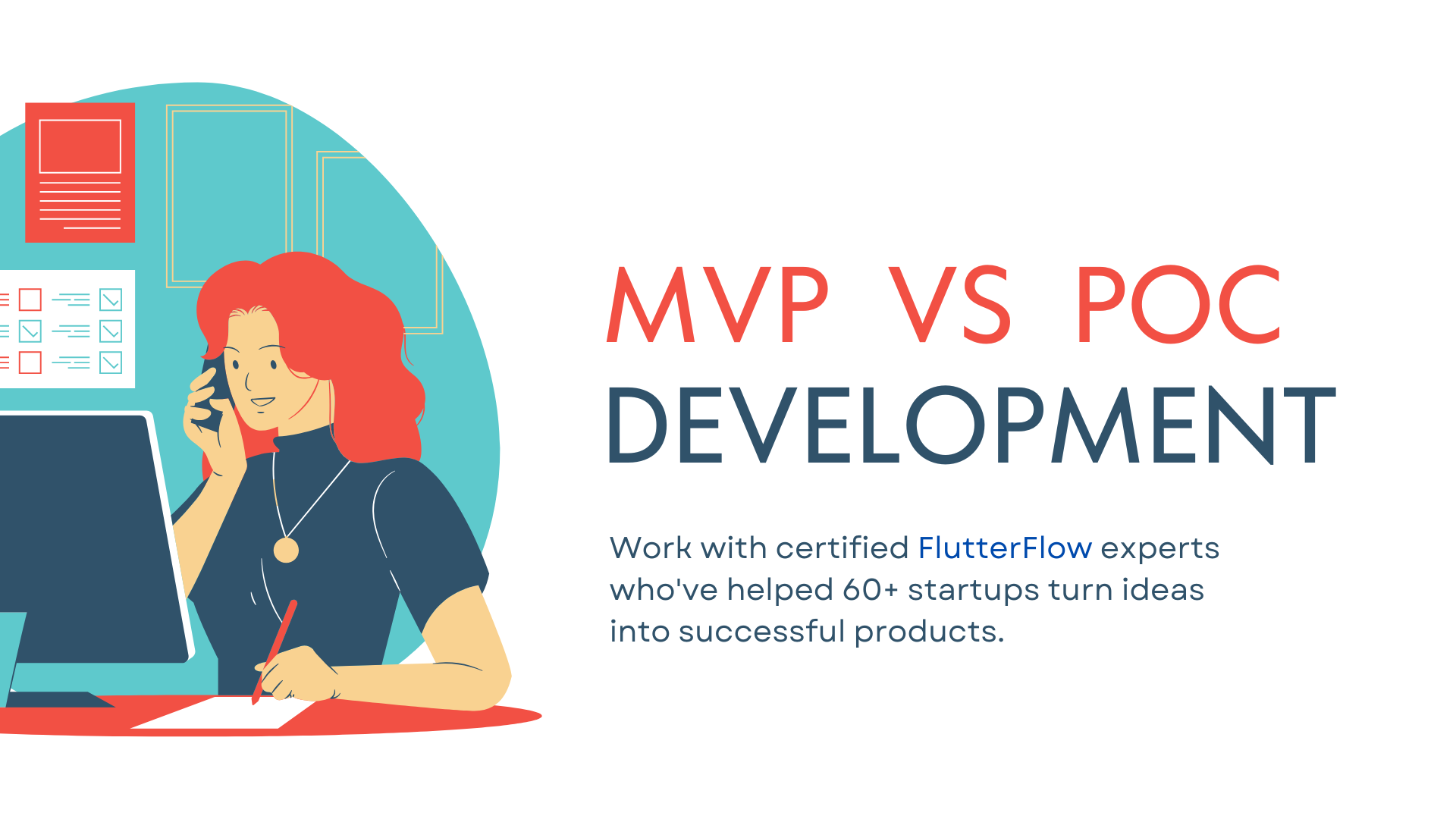
.png)
.png)
